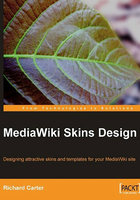
What This Book Covers
Chapter 1 takes a look at existing wikis on the web, and introduces the case study used throughout the book.
Chapter 2 goes through setting your new skin as the wiki's default skin, and styling the different views of the wiki's primary content that will be seen by your wiki's visitors.
Chapter 3 describes how the interface elements such as the navigation links and search feature can be styled, as well as how to customize the edit toolbar.
Chapter 4 takes a look at the <head> attributes in MediaWiki, and begins to structure the case study wiki in to a newer, more suitable layout.
Chapter 5 covers more in-depth PHP and MediaWiki functions you can use to enhance your new MediaWiki skin.
Chapter 6 describes how to design and create a visual hierarchy for your wiki's content.
Chapter 7 describes useful JavaScript code and CSS that you can use to enhance your wiki and its features.
Chapter 8 explains how to integrate your wiki with social networking sites, and how to use services such as YouTube and Twitter on your MediaWiki.
Chapter 9 takes a look at deploying your new MediaWiki skin, and the options you have when licensing your wiki's skin for others to use.
Chapter 10 explains how to style your wiki's content for printing.
In Appendix A, the different modes of interpretation such as Standards mode and Quirks mode are discussed.