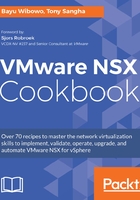
上QQ阅读APP看书,第一时间看更新
How to do it...
The following steps will detail how to deploy the NSX Manager appliance:
- Log into the vSphere Web Client
- Select Hosts and Clusters, right-click on the target cluster and select Deploy OVF Template
- Select Local File and locate the NSX Manager OVA downloaded earlier; click on Next
- Type in the Name of the virtual appliance and click on Next
- Select the vSphere cluster and resource where you want to deploy NSX Manager and select Next
- Review details, Accept license agreements and click on Next
- Select the shared datastore of where you want the virtual appliance to be deployment onto
- Select the VLAN-backed portgroup as defined earlier and click on Next
- Fill in the template details as highlighted in the preceding table and click on Next
- Ensure all details are correct and click on Finish:
