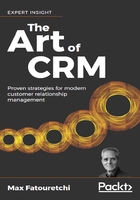
Client profiling
Client profiling is done in the process of onboarding for new clients. Don't worry, we will talk about onboarding through the remaining chapters of this book. The profiling will be enriched and updated continuously with every client interaction during the customer lifecycle, and as part of the CLM. Client profiling is also the initial data gathering stage for building the 360-degree client view. For client profiling, the system will provide the ability to carry out questionnaires in order to both start this process and to assess a client's overall background and potential.
This data will be enhanced and aggregated by each and every interaction the client has across all the business units in the company. In part, this will be automated through the CRM processes and extended with customer lifecycle management processes. It may even include social media activities, if there is consent and it's approved in the boundary of regulations; for example, when a customer tweets and then calls your support center.
Besides the demographic data, the KYC elements, as mentioned earlier in this chapter, will need to be added to the process by regulations in banking. These types of data include:
- Suitability
- Lifestyle
- Objectives
- Risk tolerance
- Return expectation
- Time horizon

Figure 2.5: Additional KYC elements
All of these additional KYC elements related to the client data are to be gathered and assessed during the onboarding stage. In our example of banking, this is required by regulatory authorities in most countries when dealing with investment products. This would lead to questions like, is the client's situation suitable for financial products? The lifestyle, the client's objectives regarding the investment, the risk appetite, and tolerance, along with the expectation and the time horizon are all elements of the information that will be used to assess the client's financial situation and associated risks.
To standardize the quality of the data collected, as well as to reduce the workload in collecting the data in a proper and correct manner, the onboarding questionnaire enables the Relationship Manager (RM) to design questions and possible answers of various types using a survey module. As explained earlier, going forward, this data will be aggregated not only with every client interaction, but also through a set of periodical procedures and automated processes such as financial planning, or a Financial Health Check (FHC), which is mandated by regulatory authorities in most countries, and/or by automated pipeline management.
On top of that, there are other regulatory compliance procedures, such as the Markets in Financial Instruments Directive (MiFID) that applies only to financial products. Another compliance is the European Union's General Data Protection Regulation (GDPR), which applies to all industries across the globe who are dealing with clients in the European Union. In the case of GDPR, it needs to be considered and incorporated across every single interaction with the client, as well as in product and pipeline management that leverages a CRM process engine to manage and to orchestrate all these complex procedures.
As part of KYC and 360-degree client view, the relationship manager will need to capture the details of a customer's investment background knowledge, along with a list of the customer's preferences to be included in their profile, including:
- Their knowledge of investments.
- The objective of their investments.
- Their investment experience with various instruments.
This information is not only required by the regulatory authorities, but it will also provide the company with the data needed to not only better understand the client's needs and manage the customer relationship in regards to marketing, sales, and services processes, but also for managing the CLM with the company.
In Figure 2.6, you'll see a great example of a questionnaire that has been designed to collect that very information in order to build the extended 360-degree client view, including the KYC aspects:

Figure 2.6: Profiling questionnaire (1/2)
In this case, you could scroll the screen, collecting more information as needed. This is better done in the same single process flow. You'll find that typically users are more comfortable with this process of scrolling the screen and answering all related questions regarding KYC.
In Figure 2.7, you'll see the latter half of the questionnaire:

Figure 2.7: Profiling questionnaire (2/2)
As you can see in the preceding profiling screenshots, these questionnaires help the relationship manager and the sales representative to collect a set of data that is needed by the system in order to start building both the general investment profile, as well as the data required for the initial 360-degree client view.
That very idea can be seen in Figure 2.8:

Figure 2.8: Assessing the clients' background and knowledge
The screenshot that follows is a snapshot of the results of the questionnaire and the data collected through the KYC process:

Figure 2.9: A customer's investment profile and preferences
The system now has enough of the basic data to start building the intelligence needed for managing the customer relationship tasks and through that, the overall business processes. In finance, as part of the client lifecycle management process, it's often necessary to nurture a relationship with the client and support building the relationship with other business units based on a client's profile, wealth status, investment objectives, and personal preferences. CRM is the best place for automating these types of processes, building dashboards, delegating tasks, and monitoring the follow-up progress. For example:
- The system will create cold leads (low probability) and assign them to respective business units.
- Automated tasks may be assigned to responsible people and managers.
- The sales pipeline starts to build up.
- Customer interaction history will show relevant data.
In addition, some relationship management offers support alerts and reminders for the employees and relationship managers when dealing with the client. For example, the system should display an alert for a certain type of event, such as the birthday indicator for the client:
- If the birthday is within five days, display a special birthday icon on the single customer.
- When the system user hovers over the indicator, the birthday date is displayed.
- On the actual birthday, a pop-up alert will remind the RM.
- For certain types of client, it will remind you to send a "Happy Birthday" message.
- Create an automated marketing campaign 30 days ahead of the birthday.
As mentioned earlier, the 360-degree client view will be the place to put the essential customer information for orchestrating the business processes around the customer interactions. This will support the employees' specific roles by giving them additional information when dealing with the customer, and act as a central repository for CLM processes.
In Figure 2.10, you'll see a sophisticated 360-degree client view. Here the system will provide a comprehensive view of all related customer information gathered so far, and reflect the related, role-based interactions. The following sections will be displayed on SCV:
- Demographic profile.
- Products and opportunities.
- Business-related summary, such as asset under management (AUM).
- Alerts and cases.
- Cross-selling and upselling.
Within Microsoft Dynamics 365, this would appear to you as it has for us in Figure 2.10:

Figure 2.10: A 360-degree client view (1/3)
This is a very good example of what type of information could be useful for the relationship manager in the company. It's also essential for building a powerful single customer repository. This information is also valuable for sales, marketing, product development, and for orchestrating the business.
On the top of the screen, you can see which type of view (role-based) you are currently using and which page of the 360-degree client view is currently on display based on your role in the company. You can then click on each menu option in order to obtain detail information and drill down to the data based on your entitlement and role within the organization:

Figure 2.11: What page of the 360-degree client view is currently being displayed
For example, the call center agent will be provided with the following information when she or he is handling a service request for a customer and is visiting the service tab (Alerts & Cases):
- Cases
- Alerts
- Enrolled services
Then, on the left half of the screen in the following screenshot, you'll see the list of the products the customer owns with your company, along with some level of detail, including:
- Current AUM
- Pledged AUM (the amount that the client has pledged for investments)

Figure 2.12: Customer products holding
AUM, also called funds under management (FUM), is the market value of all the financial assets that the financial institutions, such as the private bank, venture capital firm, or the brokerage firm manages on behalf of this particular client. This is not only a measure of the size and success of this particular client, but it's also important for the firm's success, and in most cases, the firm charges its clients fees as a proportion of assets, and consequently, this is the basis for the firm's top-line revenue and the relationship manager's commission and bonuses.
This section also displays a pie chart, seen in Figure 2.13, which is representing the customer's investment amount in different asset classes. Obviously, this information is very valuable for analysis of the diversified portfolio, and by being on the 360-degree client view, it will present a quick snapshot of the customer:

Figure 2.13: Diversified portfolio
The visual representation here enables the RM to get a quick view of the client's preferences and a distribution of the client's assets, but more importantly, the underlying data will help both the marketing and product team to better manage marketing campaigns and product development. The system will also display all the details of the investment products when the user double-clicks on any of the available products.
The next important element of building a sophisticated CSV is the use of visual indicators and icons to reduce the complexity of the 360-degree client view. However, this will still give us a holistic understanding of the client relationship spectrum whenever needed, such as can be seen in Figure 3.14:

Figure 2.14: Use of visual indicators on the 360-degree client view
As you see on the top right of the 360-degree client view, the system displays several icons with different colors: green, yellow, orange, red, and black. This helps the RM to very quickly get a sense or view of how the overall relationship with the client is doing in all relevant areas (role-based). For example, the profitability of the entire portfolio of investments held by the customer is presented to the RM or sales rep by a small icon colored in green, yellow, or red, as seen here with

.
The value of these icons and indicators is coming from the backend system, such as the Data Warehouse (DWH), to the CRM as a daily batch feed. The color of the icons is then configured in the CRM to be based on the range of values that have been defined by the company. For example, the color of the icon for profitability will be green if the profitability value exceeds 25%. For lesser values, the color of the icon will be yellow or red.
By clicking on the icon, more detailed information will appear on the screen. For instance, the customer satisfaction level is presented through a face, the icon on the very right. A happy face in the color green, for example, obviously represents the customer being currently very satisfied with the company overall.
Below the icons is a range of additional information, such as the customer information file (CIF) number (customer number in the core system), client segment, the nationality, and the name of the RM. This information could be very valuable in many situations, such as if further research or data from backend systems is needed to see who ultimately owns the relationship with this given client.
Another important element to be supported by CRM and integrated on the 360-degree client view is managing client communication over omnichannel. Omnichannel is a cross-channel communication technique that will support CRM data and processes over multiple communication channels with the client. A CRM platform will ideally support the orchestration of business processes across all these channels and obviously provides better service to the client compared to if we were using single channels in isolation.
Omnichannel includes channels supported by the business to communicate with the client, such as the Internet, portals, mobile applications, social media, and physical locations, as he or she might be visiting the branch or shops. You'll see on the right side of the 360-degree client view the channels that this customer is using:

Figure 2.15: Customer channels (social media, mobile, branch, and contact center)
In this example, the customer is only using the branch. Therefore, the company may plan dedicated marketing campaigns providing sales incentives if the customer uses other channels, say the mobile application. By doing this, you increase the footprint, improve loyalty, and reduce the cost of sales and operations in the branches.
We will cover social media integration in Chapter 9, CRM Differentiators.
We are also able to scroll the view a bit to see the next section of the 360-degree client view. This is to provide supporting data for cross-selling and upselling processes. These processes are based on analysis of the wallet share and product holding a client has with the company. This will, therefore, offer him or her additional products or services in the individualized campaigns, very much like Amazon.com does with its "you bought this, so you may be interested in this" campaign.
With this section, we offer four sections, including:
- Offers: Pending offers that have been generated by a campaign for which the customer has been targeted.
- Opportunities: Sales opportunities that are in progress with the customer.
- Eligible products: Eligible products that are generated by the system based on eligibility criteria.
- Customer 720: The list of all individuals and corporates that are related to this customer.

Figure 2.16: Cross-selling and upselling steps
In fact, the cross-selling and upselling process is an important element of the 360-degree client view. It enables the sales representative, or others, within in the company to easily leverage the eligible products list, which is generated by the system, based on product eligibility criteria, before starting a sales conversation with the client.
This data, seen in Figure 2.17, is an expanded 360-degree client view that we discussed earlier. It has been provided by the data mart and business intelligence capabilities of a CRM system. It shows the history of interactions, the open opportunities, pre-approved products, and the customer 720-degree view (relationship with your other clients):

Figure 2.17: An expanded 360-degree client view (2/3)
It is also intended to assist the RM in the preparation, for example, of deciding what offers should be presented to the client when they are visiting the branch. All the RM would have to do is select the eligible products, with the respective discounts to be merged in one personalized offer for the customer. This can all be done with one mouse-click by the sales representative, while the RM is consulting face-to-face, or on the phone, with the customer. If the customer has a positive response to the respective contract or documents with the eligible product, and is ready, then the offer can be printed out and sent out to the customer.
What follows is a snapshot of a perfect 360-degree client view, taken for private banking from VeriPark. You can see all relevant information about this customer in one screen, including the customer health index (top right), cross and up-selling opportunities, eligible products, channels, products owned, role-based information, customer name, and the name of the current view:

Figure 2.18: A sophisticated 360-degree client view
Let's see what the ingredients and the best practices are in building such a sophisticated 360-degree client view. Starting with this example, we'll be looking at the requirements of a private banking institute. However, as I stated earlier, this is due to this being one of the best 360-degree client view interactions that I've encountered. All of these ingredients can be transferred to your own CRM requirements, as this is what you will do for every other business and/or industry before starting to build this solution.
At the highest level, the business requirements of private banking for a CRM solution are to enable the following:
- Client profiling for HNWIs:
- Detailed demographics and personal data.
- Portfolio holding and products, both current and potential.
- Investment objectives in order to understand the customers' needs and future plans.
- Household structure and extended demographics.
- CLM, FHC, and advisory:
- Savings snapshot.
- Monthly commitments, better known as the customers' fixed expenses.
- Debt snapshot and planning in a short-term view.
- Retirement planning, a long-term view.
- Financial planning and understanding customers' objectives.
- Advice and report printings through both a trusted advisor and reporting.
These all give the basic ingredients for building a comprehensive customer knowledge base and basic CSV. Let's see how to do that.