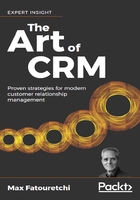
Interaction history
More often than not, the difference between an efficient and an inefficient 360-degree client view is how congested the screen is. Users can often be overwhelmed by the quantity of data available on the page. Therefore, using techniques to reduce the amount of information on the 360-degree client view is an important element to consider.
You may consider displaying only the most relevant information. This might be only displaying information with meaning or a reason to be displayed. This could reduce the amount of information on the screen and give the user the opportunity to focus on what really matters to them in this particular scenario.
As an example, a system should display the VIP indicator only if this client is a VIP. Otherwise, if the customer is not a VIP, this icon should not even be visible on the screen.
Figure 2.19 is the third part of the 360-degree client view. As you scroll down the display, you'll see the interaction history timeline, listing when and which channels the customer has been using to connect with you, including the call report and sales activities (coverage):

Figure 2.19: 360-degree client view (3/3)